User Interface
Geco has five items in its navigation menu:
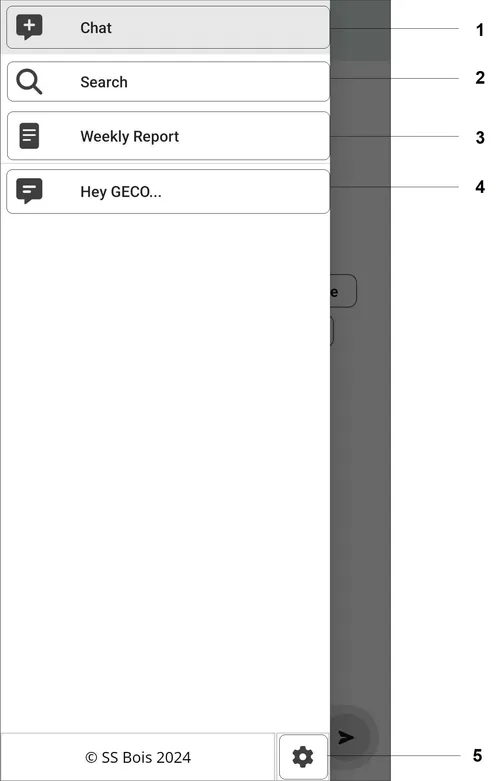
Chat
The Chat feature allows users to initiate conversations with GECO with regards to sustainability. There are three ways you can input your response with GECO.
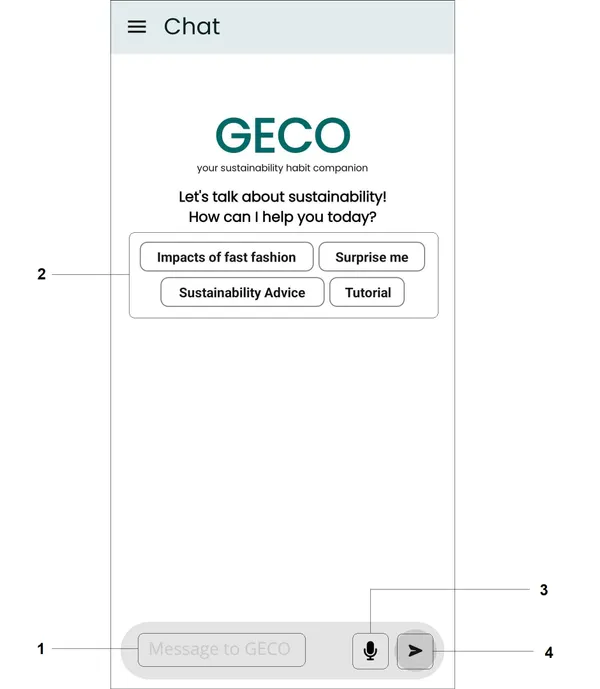
| Controls | Direction | |
|---|---|---|
| 1 | Message Box | This is where you input your message to GECO |
| 2 | Initial Prompt | Four initial prompt buttons to start your conversation |
| 3 | Speech-to-text | Press and speak to convert your speech into text |
| 4 | Submit Button | Once the input is set, press this to submit |
Chat History
Your conversations are stored in this section whenever you start a new chat conversation. Chat History can be seen at the top left corner of the application (≡) below the Weekly Report Tab.
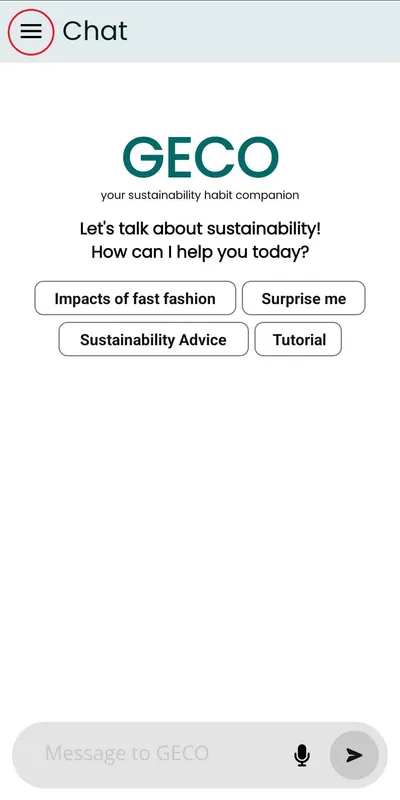 | 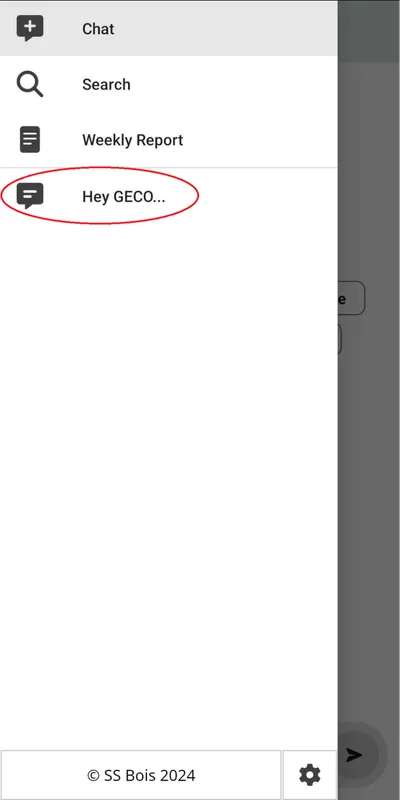 |
|---|
Search
This feature allows users to browse GECO’s search engine, which integrates Gemini’s API for the AI Overview and the Brave Search API to generate sustainable results. It can be accessed by tapping the top left corner and selecting the Search tab.
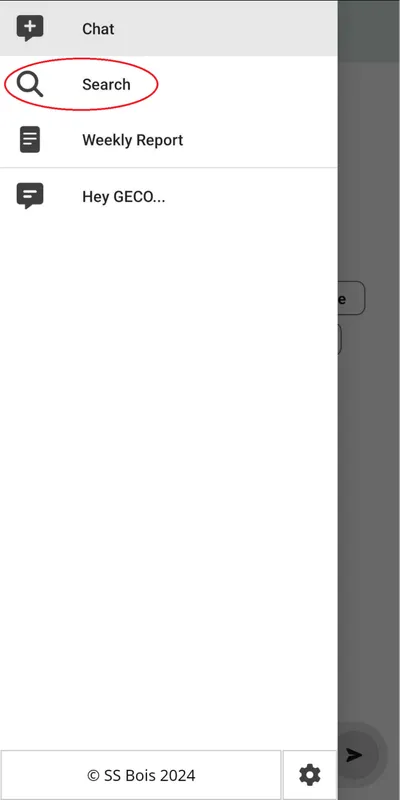 | 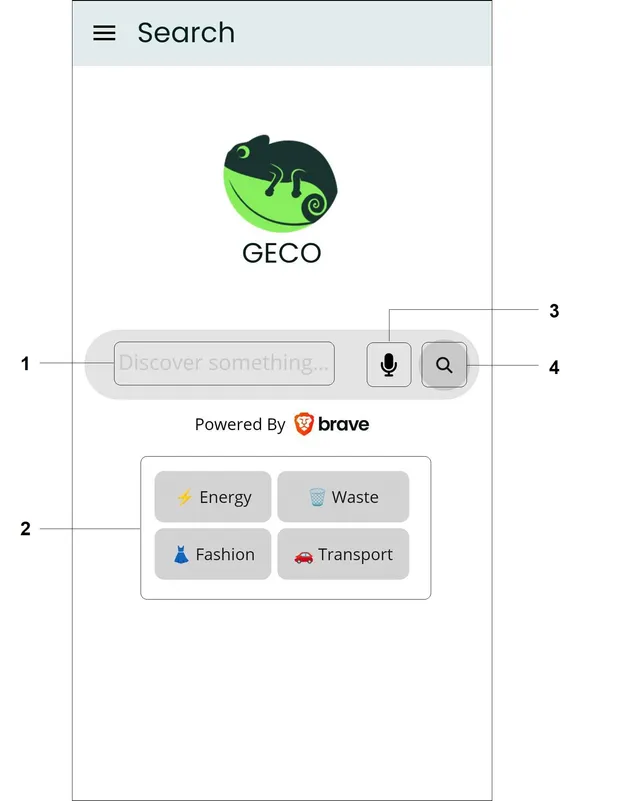 |
|---|
| Controls | Direction | |
|---|---|---|
| 1 | Message Box | Your Search prompt goes here |
| 2 | Initial Prompt | Similar to the chat feature, you may choose these as a starting option |
| 3 | Speech-to-text | Press to convert your speech into text |
| 4 | Submit Button | Once the input is set, press this to submit |
Sample Prompt from Search
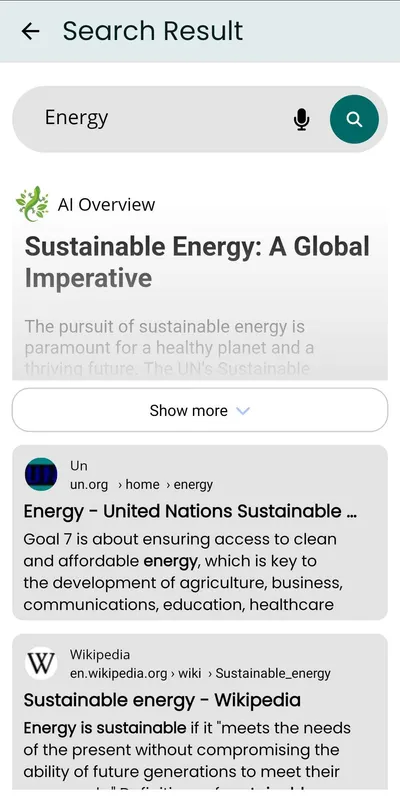 | 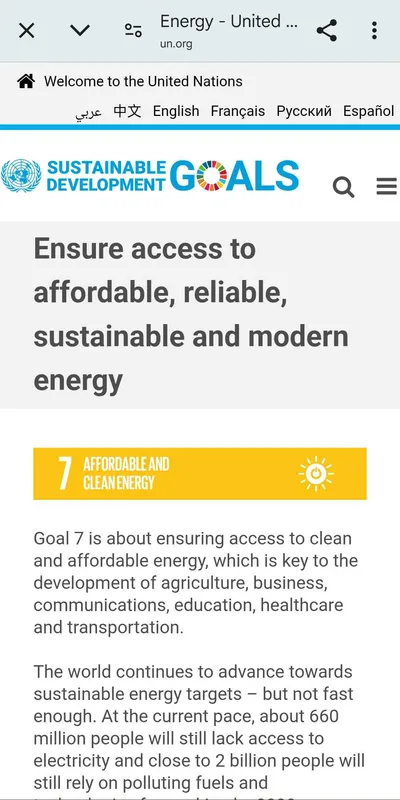 |
|---|
Weekly Report
The weekly progress report discusses the user’s sustainability performance, provides insights, and offers advice based on their sustainability level.
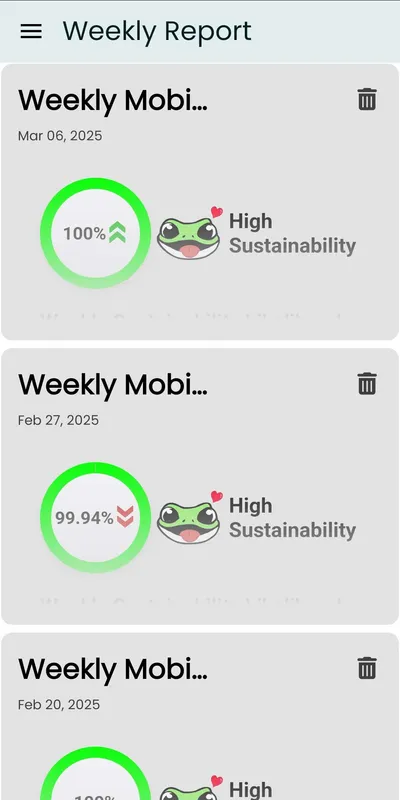 | 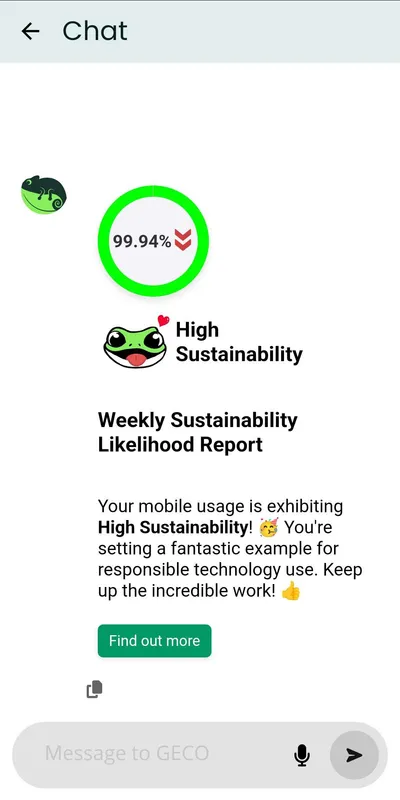 |
|---|
Monitor Feature
The Monitor feature in the GECO app is designed to help users adopt more sustainable and mindful habits while using their devices. Each action, such as charging, browsing, or connecting to mobile data, will trigger notifications that will inform the user about their unsustainable habit.
| Action | Trigger Description |
|---|---|
| Charging | Will inform the user on the appropriate charging conditions. |
| Device Usage | Will suggest actions such as reduced screen usage and mindful usage. |
| Mobile Data | Will suggest related sustainable actions such as reduced data usage, using Wi-Fi, if possible, etc. |
| Location Services | Will suggest turning off or limiting the use of location services. |
| Search | Will try to motivate the user to use the sustainable search engine within the app. |
Settings
This feature allows users to clear their conversation history and weekly reports, switch to a different color scheme, and enable notifications along with habit monitoring on their device.
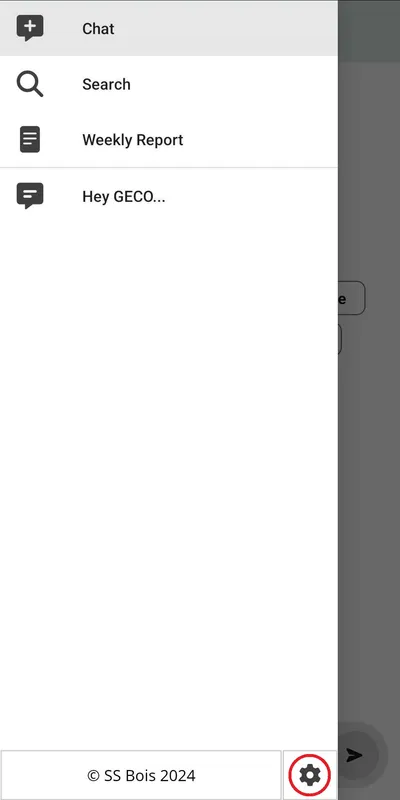 | 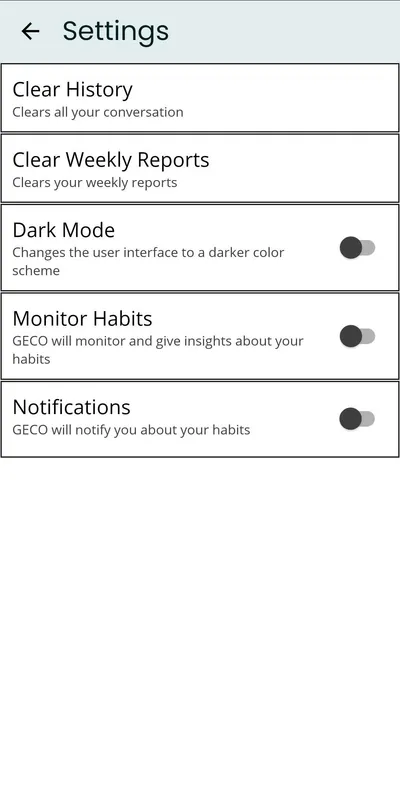 |
|---|
Clear History
This option allows users to delete all their conversation history, ensuring privacy and freeing up space.
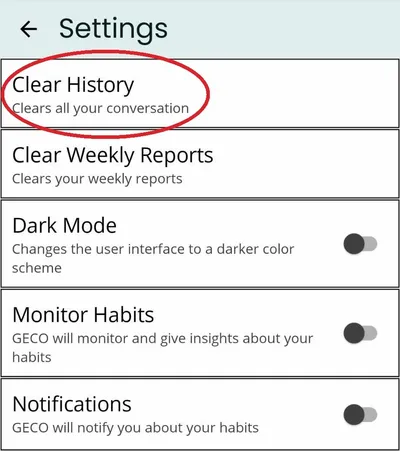
Clear Weekly Reports
This option allows users to clear their weekly reports.
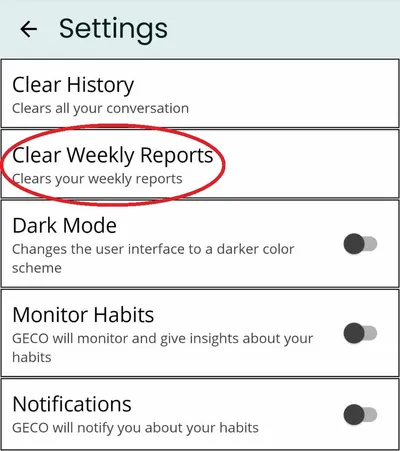
Dark Mode
This feature changes the user interface to a darker color scheme.
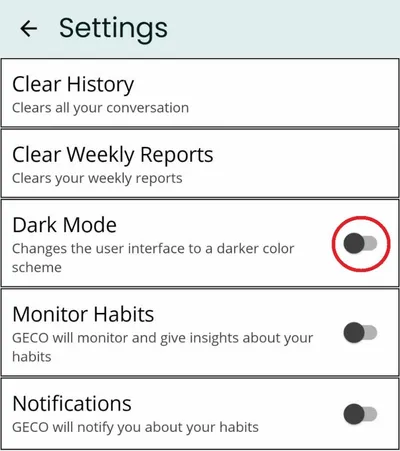 | 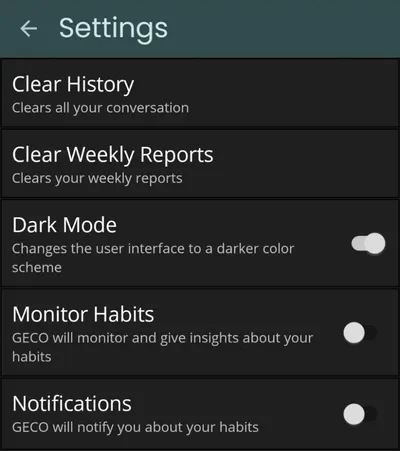 |
|---|
Monitor Habits
The monitor habits feature actively monitors users’ mobile habits through action triggers set in GECO which detects unsustainable activity, helping users understand their daily routines.
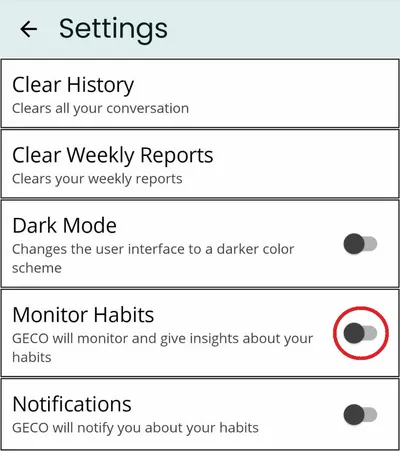 | 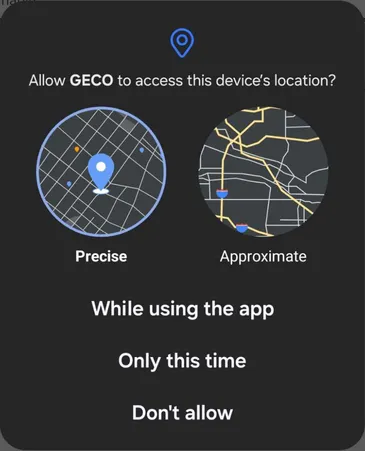 |
|---|---|
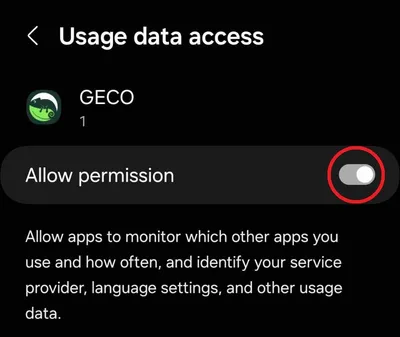 | 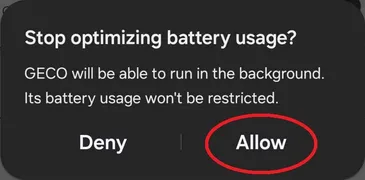 |
Notifications
Users can enable notifications to receive timely reminders and updates about their habits, ensuring they stay on track with their goals.
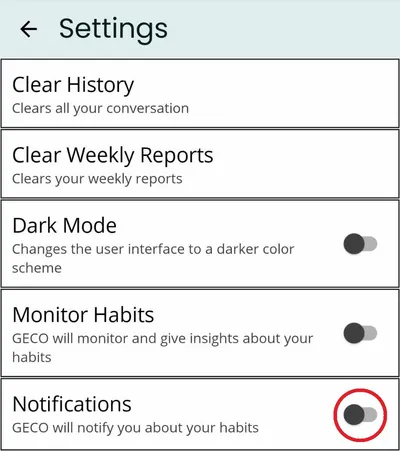 | 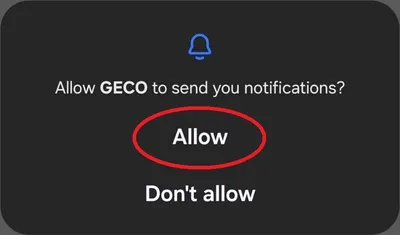 |
|---|
